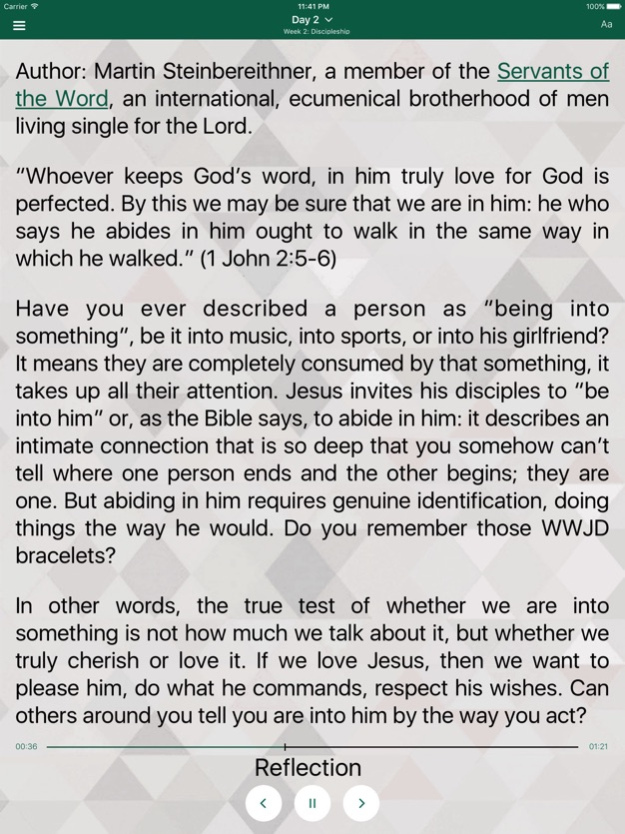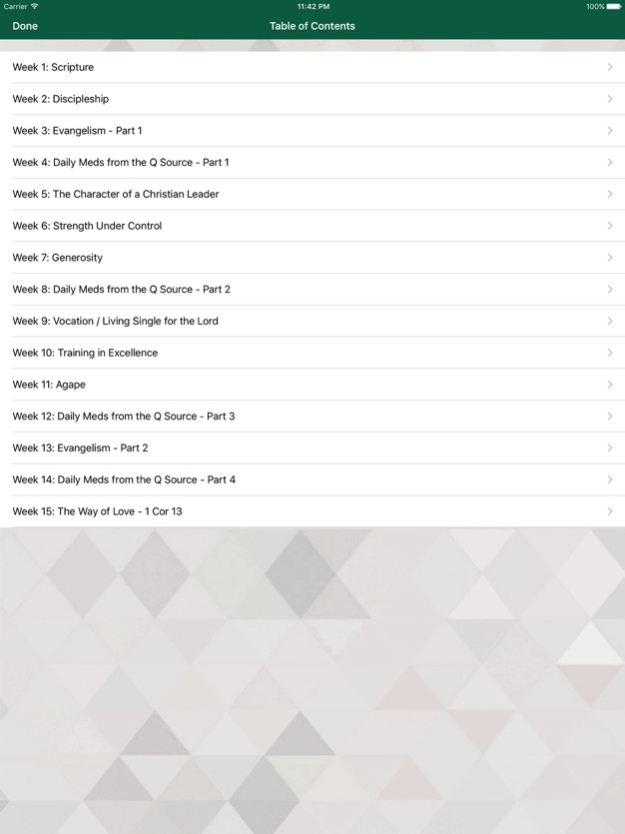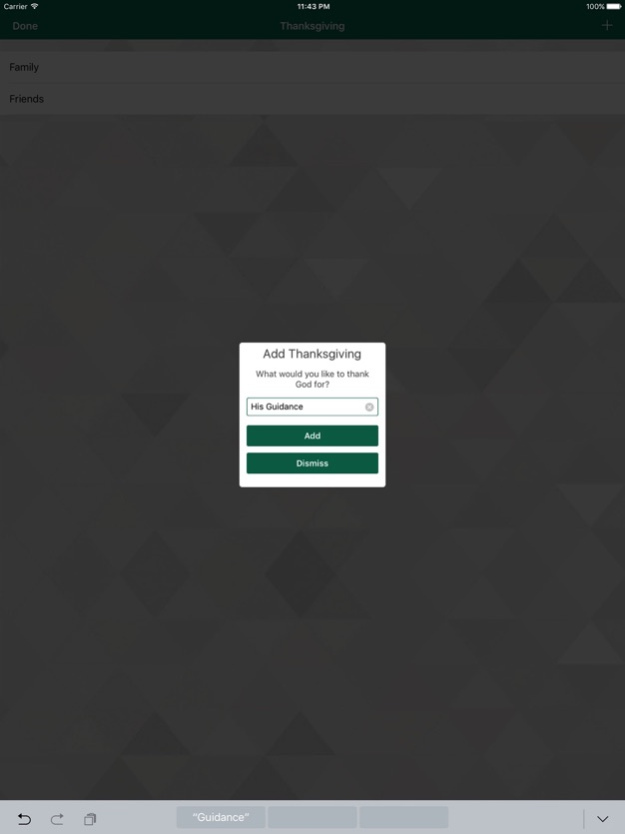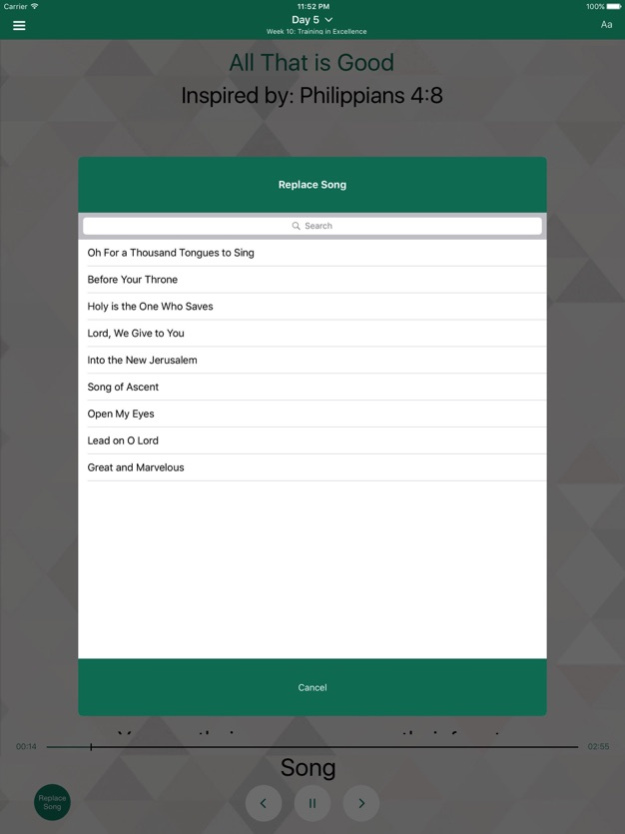Pray by Day 2.7
Continue to app
Free Version
Publisher Description
Prayer is powerful, yet it is often difficult. Pray by Day gives you an easy way to pray!
Pray by Day helps Christians Start, Strengthen, and Sustain a daily prayer habit.
• The app will take you through a 15 minute prayer time, including:
◦ a reflection on scripture
◦ worship songs and songs based on Psalms
• There’s also time to:
◦ give thanks
◦ repent
◦ intercede
◦ You can even add your own intercessions and things to give thanks for!
• Features:
◦ Designed with commuters in mind:
▪ Pray by Day is audio-based so you can listen to it on your way to work or school
◦ 154 days to pray through:
▪ These are organized into 22 themed weeks.
▪ Check these out – they’re written by amazing authors!
◦ Completely Offline
◦ Free and Ad-Free
◦ Daily Prayer Reminders
◦ Bookmark text that strikes you and come back to it later
◦ 3D Touch Quick Actions: Search for a song directly or add your items for Thanksgiving or Intercession by long pressing on the app's icon
Mar 30, 2020
Version 2.7
- Intercede for Longer: Want more time to pray between Intercessions and other personal prayers? Go to Settings to set how long you have between prayers
- Edit Prayers: Now you can edit your personal prayers
- Continue playing songs after prayer time: After the final song of a day ends the app will now, by default, continue to play songs until you pause it (app must not be in background). You can change this in Settings
- Many bug fixes (e.g. several tracks playing simultaneously)
About Pray by Day
Pray by Day is a free app for iOS published in the System Maintenance list of apps, part of System Utilities.
The company that develops Pray by Day is The Sword of the Spirit. The latest version released by its developer is 2.7.
To install Pray by Day on your iOS device, just click the green Continue To App button above to start the installation process. The app is listed on our website since 2020-03-30 and was downloaded 1 times. We have already checked if the download link is safe, however for your own protection we recommend that you scan the downloaded app with your antivirus. Your antivirus may detect the Pray by Day as malware if the download link is broken.
How to install Pray by Day on your iOS device:
- Click on the Continue To App button on our website. This will redirect you to the App Store.
- Once the Pray by Day is shown in the iTunes listing of your iOS device, you can start its download and installation. Tap on the GET button to the right of the app to start downloading it.
- If you are not logged-in the iOS appstore app, you'll be prompted for your your Apple ID and/or password.
- After Pray by Day is downloaded, you'll see an INSTALL button to the right. Tap on it to start the actual installation of the iOS app.
- Once installation is finished you can tap on the OPEN button to start it. Its icon will also be added to your device home screen.